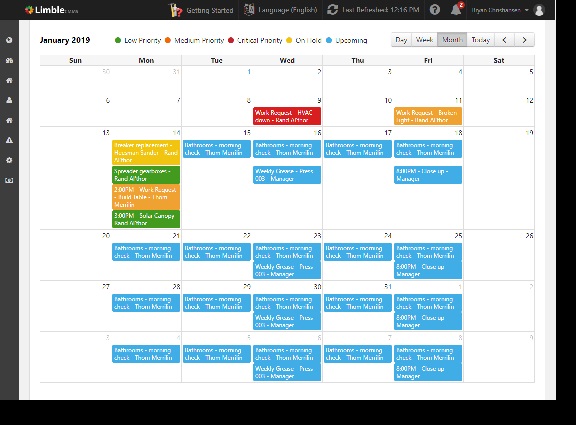
AN EFFECTIVE PREVENTIVE MAINTENANCE PROGRAM
Stop wasting precious hours manually distributing PM checklists and following up with your team to make sure the work is done.
Limble allows you to easily automate PM scheduling so the right work is automatically delivered at the right time to the right technician for the right Asset.
- Automate PM scheduling to be daily, weekly, monthly, yearly, or based on events or meter readings.
- Automatic push and email notifications when a PM is created or due.
- Our easy-to-use Calendar allows you to view all open work and upcoming PM schedules.
- Drag and drop to change due date.
- Upon PM completion, the work is automatically logged in the asset's maintenance log.
- Requires little to no training to use. Video - PM Builder walk through.
DETAILED AND POWERFUL PREVENTIVE MAINTENANCE BUILDER
Limble's simple and intuitive PM builder allows you to build simple checklists or powerful conditional logic that guides your technicians to make sure your work is done the right way.
This allows you to build and document your maintenance knowledge so that even new staff members know exactly what to do without additional training — you’ll no longer have to rely on tribal knowledge.
When using Limble's PM builder you can ...
- Have your technicians check off they completed a task.
- Have your technicians record text or numbers — which can automatically update meter readings.
- Have your technicians attach pictures or inspection reports.
- Have your technicians choose from predefined drop down lists.
- Have your technicians start work orders on specific conditions.
- Have your technicians answer questions, which will then guide them to the right action.
- Provides your technicians with instructional images. For example, grease this exact gear.
- Set estimated times to complete.
- Set expected parts to use.
- Set default work priorities.
- Use the software effectively with little to no training. PM Builder walk through
Back to CMMS Software Features
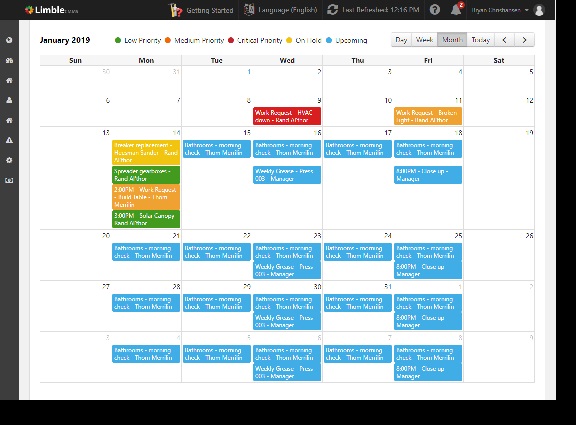
 ffgfllf
ffgfllf